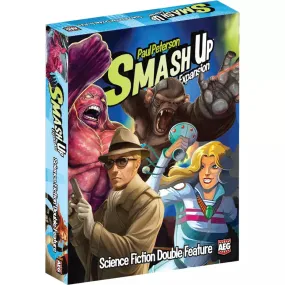Introducing the Veritas NetBackup IT Analytics Storage Management Shared Services Edition DR Essential Support - On-Premise Subscription License. This comprehensive solution is designed for organizations that require reliable data backup and recovery, combined with efficient analytics for storage management. With a 5-year license, you can access a suite of features that enhance your IT infrastructure while ensuring peace of mind for your data security needs.
- Enhanced Data Protection: Safeguard your critical data with Veritas NetBackup's advanced backup capabilities. The software ensures that your data is consistently backed up and readily available for recovery in the event of an incident.
- Comprehensive Analytics: Gain valuable insights into your storage management practices with integrated analytics. This feature aids in optimizing storage usage, identifying trends, and making informed decisions to improve efficiency.
- On-Premise Flexibility: The on-premise subscription license allows you to maintain complete control over your data and backup processes, making it an ideal choice for organizations with strict data compliance requirements.
- Long-Term Licensing: With a 5-year license, you are guaranteed access to all the innovative features and updates from Veritas without the need for frequent renewals, providing both convenience and cost-effectiveness.
- Simple Installation Process: Installing the software is a breeze with a few easy steps. Designed for user-friendliness, even those with minimal technical expertise can set up and start protecting their data quickly.
Technical Details of the Product
- Product Type: On-Premise Subscription License
- License Duration: 5 Years
- License Quantity: 1 License
- Support Type: Essential Support Included
- Compatible Platforms: PC Installation
- Corporate Licensing Program: Veritas Corporate Licensing Program (CLP)
How to Install
The installation of Veritas NetBackup IT Analytics is straightforward. Follow these steps:
- Download the installation package from the official Veritas website or insert the provided installation media.
- Run the setup file and follow the on-screen prompts to begin the installation process.
- Agree to the terms and conditions, and select the installation directory.
- Enter the license key when prompted to activate your subscription.
- Once the installation is complete, configure the software settings according to your organization’s needs.
- Finally, initiate the first backup to ensure everything is functioning correctly.
Frequently Asked Questions
1. What is included in the Essential Support?
Essential Support provides access to technical support, software updates, and patches to ensure your system is secure and up-to-date.
2. Can I upgrade my license in the future?
Yes, you can upgrade your license or add additional licenses as your organization’s needs grow. Contact Veritas for more information on available options.
3. Is training available for using Veritas NetBackup?
Yes, Veritas offers training resources and documentation to help users understand and maximize the features of NetBackup IT Analytics.
4. What happens at the end of the 5-year license?
At the end of the 5-year period, you will need to renew your license to continue accessing the software and receiving support and updates.
5. How does the on-premise solution differ from cloud solutions?
An on-premise solution allows for greater control over data and compliance with regulations, while cloud solutions often provide easier scalability and access from remote locations. Choose based on your specific business needs.